Forum Migration Notice
Update (2026-01-21): The user forums are now in read-only mode pending the data migration.
Update (2026-01-12): The user forums will be put into read-only mode on the 21st of January, 00:00 CET, to prepare for the data migration.
We're transitioning to a more modern community platform by beginning of next year. Learn about the upcoming changes and what to expect.
Update (2026-01-12): The user forums will be put into read-only mode on the 21st of January, 00:00 CET, to prepare for the data migration.
We're transitioning to a more modern community platform by beginning of next year. Learn about the upcoming changes and what to expect.
Leftover robtarget declarations in RAPID
Hi,
For some time now, I had a problem with definitions of robtargets, where the robtarget itself isn't used anywhere in the code. Practically , when I make some paths in AWPP and then delete part of it from the path view, the declarations of the robtargets are still present in the code. I would drop the issue, because it's really time consuming to find all of the not used robtargets. But the problem is that, when I make a new module in the same VC, sometimes the declarations are duplicated and I have to look into the code to change the robtargets names. It gets quite messy that way, and I don't know exactly how many more unused robtargets I have in the already created modules.
Tagged:
0
Comments
-
Hi SecretHanae,
We have functionality to find them but not to auto-delete them. This is a design decision since it is too risky deleting them wholesale.
open the [RAPID] tab, in the [Controller] window doubleclick the module you wish to find unused robtargets in > this opens up the RAPID editor.
In the [Find] pane click the lower part of [Find/Replace] then [Find Unused References in Module]
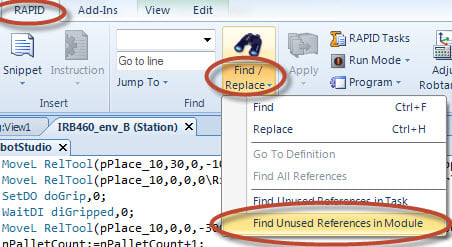
Down in the Search Results you can now see a list of all unused references.
You could use "in Task" as well.
Then you click each - see its declaration and can if you as a user think it's a dud, delete the declaration.
John
Developer Center1
Categories
- All Categories
- 5.7K RobotStudio
- 402 UpFeed
- 21 Tutorials
- 16 RobotApps
- 307 PowerPacs
- 407 RobotStudio S4
- 1.8K Developer Tools
- 251 ScreenMaker
- 2.9K Robot Controller
- 368 IRC5
- 92 OmniCore
- 8 RCS (Realistic Controller Simulation)
- 859 RAPID Programming
- 43 AppStudio
- 4 RobotStudio AR Viewer
- 19 Wizard Easy Programming
- 111 Collaborative Robots
- 5 Job listings
