Forum Migration Notice
Update (2026-01-12): The user forums will be put into read-only mode on the 21st of January, 00:00 CET, to prepare for the data migration.
We're transitioning to a more modern community platform by beginning of next year. Learn about the upcoming changes and what to expect.
We're transitioning to a more modern community platform by beginning of next year. Learn about the upcoming changes and what to expect.
End of interpolation object, error code 50426
Hi,
Sometimes when the robots are up and running i get this message:
End of interpolation object,
The maxmimum ammount of avaible interpolationo obejcts has ben reached.
This can happend if the dynamic performance settings are set to a very low value,
for example trough the command Accset or Pathacc blabla.
I use one Accset per task in the beginning of my programs with a value of "Accset 50,100;"
i have tried different values but with no luck. when this happend i have to lower the speed to 25% to be able to continue, running movements with a velocity of 1k.
what im trying to achive is a slow rampup accerleration to be kinder to the external track gears and motors but also for smooth movement.
attached a picture with arrows to visualise..
Error messeage in swedish.
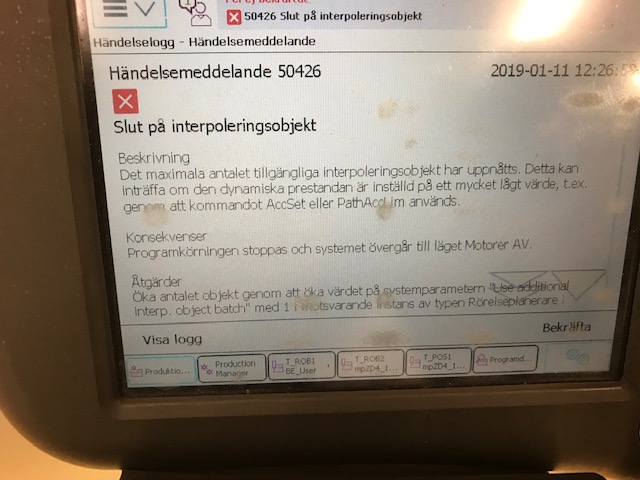
When the robots accelerates from cleaning station to the left at a velocity of 1k and in 100% speed mode the problem occours.

Sometimes when the robots are up and running i get this message:
End of interpolation object,
The maxmimum ammount of avaible interpolationo obejcts has ben reached.
This can happend if the dynamic performance settings are set to a very low value,
for example trough the command Accset or Pathacc blabla.
I use one Accset per task in the beginning of my programs with a value of "Accset 50,100;"
i have tried different values but with no luck. when this happend i have to lower the speed to 25% to be able to continue, running movements with a velocity of 1k.
what im trying to achive is a slow rampup accerleration to be kinder to the external track gears and motors but also for smooth movement.
attached a picture with arrows to visualise..
Error messeage in swedish.
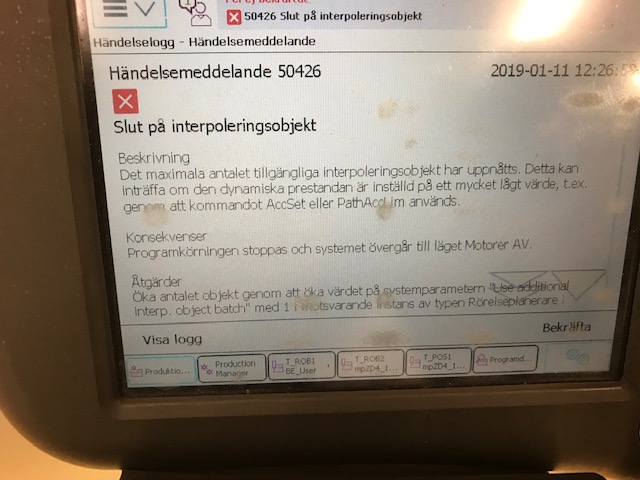
When the robots accelerates from cleaning station to the left at a velocity of 1k and in 100% speed mode the problem occours.

0
Best Answer
-
System parameters, Topic, Motion, Type, Motion plannerLee Justice5
Answers
-
So have you actually used the accset instruction?Lee Justice0
-
Here is the Error from the manual:50426, Out of interpolation objectsDescriptionThe maximum number of available interpolation objects has been reached. This can occur if the dynamic performance isset to a very low value for example by use of the AccSet or PathAccLim command.ConsequencesThe program execution is stopped and the system goes to Motors Off state.Recommended actionsIncrease the number of objects by increasing the value of the 'Use Additional Interp. Object Batch' system parameter by 1,in the corresponding instance of type Motion Planner in topic Motion.!!!!!!!!!!
Did you try the recommended Action?0 -
Duh! I should have read the first post better, I see now that you said that originally. I prefer to use the second number, i.e.. AccSet 100,50; Seems more effective. I will reduce both numbers at times, too. Follow up on j_proulx's advice too.lemster68 said:So have you actually used the accset instruction?Lee Justice0 -
hmm have not tested 100,50. i will try that!
And to answer the second question, i have not done that, to be honest i dont know where to find the motion planner ^^0 -
Changed the values in the motion planner and havent had a problem since that
 0
0
Categories
- All Categories
- 5.7K RobotStudio
- 402 UpFeed
- 21 Tutorials
- 16 RobotApps
- 307 PowerPacs
- 407 RobotStudio S4
- 1.8K Developer Tools
- 251 ScreenMaker
- 2.9K Robot Controller
- 368 IRC5
- 92 OmniCore
- 8 RCS (Realistic Controller Simulation)
- 859 RAPID Programming
- 43 AppStudio
- 4 RobotStudio AR Viewer
- 19 Wizard Easy Programming
- 111 Collaborative Robots
- 5 Job listings
