Forum Migration Notice
Update (2026-01-21): The user forums are now in read-only mode pending the data migration.
Update (2026-01-12): The user forums will be put into read-only mode on the 21st of January, 00:00 CET, to prepare for the data migration.
We're transitioning to a more modern community platform by beginning of next year. Learn about the upcoming changes and what to expect.
Update (2026-01-12): The user forums will be put into read-only mode on the 21st of January, 00:00 CET, to prepare for the data migration.
We're transitioning to a more modern community platform by beginning of next year. Learn about the upcoming changes and what to expect.
Issue with Profinet configuration
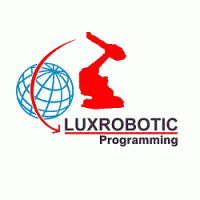
Luxrobotic
✭✭
in IRC5
Hi I'm currently trying to configure the Profinet communication on IRC5 RW 5.15 robots.
We have the option 888-1 PROFINET IO m/s (DSQC678 board).
How should the board be connected to the LAN port ?
We have first tried with a connection between the board and the Siemens PLC.
Then we could see is in the TIA portal, but we can't communicate.
If we connect to the LAN port, we don't se it anymore in the TIA portal.
Could it also be a question of GSDML file ?
We use GSDML-V2.2-Siemens-CP16xx-20100709
Thanks for your help.
Regards
http://www.luxrobotic.com
Cornet Raymond
Manager
+352 621 354 570
raymond.cornet@luxrobotic.com
http://www.luxrobotic.com
HP ZBook Fury 16 G11
0
Answers
-
Do you need the manual for that?Lee Justice0
-
Hi,I have Application manual PROFINET master/slaveBut it doesn't help me a lot
 RegardsCornet RaymondManager+352 621 354 570raymond.cornet@luxrobotic.com
RegardsCornet RaymondManager+352 621 354 570raymond.cornet@luxrobotic.com
http://www.luxrobotic.comHP ZBook Fury 16 G110 -
What specific version of RW 5.15 does the robot have and what is the main computer in the controller?Lee Justice0
-
Hello,There is 14 robots in the installation with different RobotWare Versions : 5.15.9149.15 and 5.16.0005.00.I can't give you the main computer type.finally I received some information from an ABB engineer.The DSQC678 board can only be configure with a specific software PROFINET configurator which run under XP, with a dongle.It's no longer supported either available.The solution should be to install the option 840-3 ProfiNet fieldbus Adapter with a DSQC688 board.Would you have an alternative solution ?
RegardsCornet RaymondManager+352 621 354 570raymond.cornet@luxrobotic.com
http://www.luxrobotic.comHP ZBook Fury 16 G110 -
Do you mean 888-3? Regardless, the DSQC 688 board requires that the main computer be the DSQC1000, with controllers that have RW 5.XX it is likely that they have DSQC 639 or similar, older main computer.
As far as your option and card, I ain't buying what they are selling. Unless you need the controller to act as master also. For just a slave to the PLC, I don't think that you need a configurator. Give me some time to look for a backup of a similar robot.Lee Justice0 -
Well, the reason that I stated that the DSQC1000 main computer was required is because that is what the RW 6 documentation states.
I did find several backups with varying Profinet configurations, including the 840-3 ProfiNet Fieldbus Adapter, ProfiNet Slave DSQC-688 combination on one. Another had 888-2 PROFINET m/s SW, and ProfiNet Master/Slave DSQC-678. And a third had only 888-2 PROFINET m/s SW. I have the complete backups with EIO configuration.
As far as configuration software, did they mention KW software NetNames+ or Profinet configurator?
I have that running on Windows 10. Years ago, I actually helped the PLC guys to name some of the stations because their software would not work.
Still true that for the controller to act as master you need something that could generate an IPPNIO.XML file. A few times I was able to edit an existing file to make it work for other devices.Lee Justice0 -
Hi,thanks for your answers.Would you want my backup ? Where can I find the main computertype ?
RegardsCornet RaymondManager+352 621 354 570raymond.cornet@luxrobotic.com
http://www.luxrobotic.comHP ZBook Fury 16 G110 -
You can find the main computer type under system info on the pendant > controller. It may also be on a sticker on the main computer box.
You could share the backup on google drive or similar if you want to.
Which software did they tell you that you had to use?Lee Justice0 -
Hi,You can doanload the backup here : https://luxtransfer.lu/fr/download/c930a795-80a1-47fe-9924-ef58b2653bd6#kh5_rn2b5aKFea0OtJMT-PTWW3-jMHmnTNVIGYUsCGk
RegardsCornet RaymondManager+352 621 354 570raymond.cornet@luxrobotic.com
http://www.luxrobotic.comHP ZBook Fury 16 G110 -
Do you have the DSQC678 installed into the main computer?Lee Justice0
-
YesRegardsCornet RaymondManager+352 621 354 570raymond.cornet@luxrobotic.com
http://www.luxrobotic.comHP ZBook Fury 16 G110 -
I think that your GSDML version is fine, what you are missing is your profinet bus configuration. Here is an example from a working configuration:
EIO:CFG_1.0:5:0:: # EIO_BUS: -Name "Virtual1" -ConnectorID "SIM1" -Name "DeviceNet1" -BusType "DNET" -ConnectorID "PCI1"\ -ConnectorLabel "First DeviceNet" -Name "Profinet_SW" -BusType "PNET" -ConnectorID "LAN"\ -CfgPath "IPPNIO.xml" -PN_IPAddress "172.16.40.67"\ -PN_SubnetMask "255.255.0.0" -PN_Gateway "172.16.0.1"\ -PN_StationName "ae1510-1-erb-45001" -PN_AutoConfig "Group"Forget about that -CfgPath, it had a slave device and that is needed for a slave to IRC5. From what I can recall, the gateway is your profinet switch IP.
Once more please, what software were you told that you had to use? Or did they just say "some old software that no longer works" or something vaguely similar?Lee Justice0 -
Sorry to be a bit confused maybe.
I just use RS on my side, my colleague PLC programmer use TIA Portal
I had some documentation which mentioned PROFINET CONFIGURATOR to be used for direct configuration of the DSQC678 board.
An ABB engineer told me the same, and also that this software only run under XP with a dongleRegardsCornet RaymondManager+352 621 354 570raymond.cornet@luxrobotic.com
http://www.luxrobotic.comHP ZBook Fury 16 G110 -
That is probably PC Worx RT Basic that they are referring to, by Phoenix contact. What I used is Netnames+ and Profinet configurator by KW software. KW software has since been absorbed by Phoenix contact. I spent some time looking for the installation files for that software yesterday but did not find it yet. I will continue looking, and you may want to ask some colleagues if they have said software. As I said, I am able to run both programs on my Windows 10 machine, no dongle required.Lee Justice0
-
Hi,I tried this I/O configuration in RS :EIO:CFG_1.0:5:0::
#
EIO_BUS:
-Name "Virtual1" -ConnectorID "SIM1"
-Name "Profinet1" -BusType "PNET" -ConnectorID "PCI1"\
-CfgPath "pcst_1.xdb"
-Name "Profinet_SW" -BusType "PNET" -ConnectorID "LAN1"\
-CfgPath "pcst_1.xdb" -PN_IPAddress "172.16.40.67"\
-PN_SubnetMask "255.255.0.0" -PN_Gateway "172.16.0.1"\
-PN_StationName "ae1510-1-erb-45001" -PN_AutoConfig "Group"
#
EIO_UNIT_TYPE:
-Name "Virtual" -VendorName "ABB" -ProductName "Virtual unit"
-Name "PN_GENERIC" -BusType "PNET" -ProductName "Profinet Device"
-Name "PN_INTERNAL_SLAVE" -BusType "PNET" -VendorName "ABB Robotics"\
-ProductName "Internal Profinet Slave" -InternalSlave
#
EIO_UNIT:
-Name "Robot" -UnitType "PN_INTERNAL_SLAVE" -Bus "Profinet1" -TrustLevel 2
-Name "UnitTest" -UnitType "PN_INTERNAL_SLAVE" -Bus "Profinet_SW"\
-TrustLevel 2
#
EIO_SIGNAL:
-Name "diR1_CodeMissionPret" -SignalType "DI" -Unit "UnitTest"\
-SignalLabel "diR1_CodeMissionPret" -UnitMap "9" -Category "Com_PLC"
and received these errors :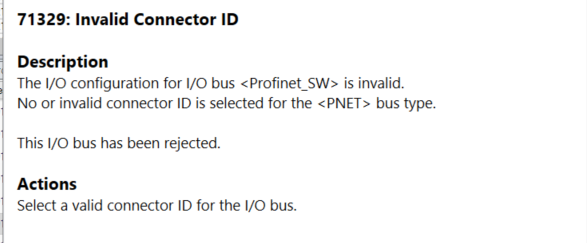
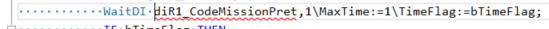
RegardsCornet RaymondManager+352 621 354 570raymond.cornet@luxrobotic.com
http://www.luxrobotic.comHP ZBook Fury 16 G110 -
Try this and delete Profinet_SW
-Name "Profinet1" -BusType "PNET" -ConnectorID "PCI1"\
-CfgPath "pcst_1.xdb"-PN_IPAddress "172.16.40.67"\
-PN_SubnetMask "255.255.0.0" -PN_Gateway "172.16.0.1"\
-PN_StationName "ae1510-1-erb-45001" -PN_AutoConfig "Group"
Lee Justice0 -
Hi,I'm today on site, I've put the last config in the robot, I don't have any issue anymore.But the problem is that the DSQC678 board is connected to the LAN.When I configure it in this way, it's Nok.That means the ConnectorID "LAN"isn't recognizedI think the only way is to configure the board with PC_WORX_RT_BASIC.The problem is it only run with Windows 7 or 8.I tried the make a virtuzal machine with Win8, but it fails to run with VMWare 17.

RegardsCornet RaymondManager+352 621 354 570raymond.cornet@luxrobotic.com
http://www.luxrobotic.comHP ZBook Fury 16 G110 -
That board is not in a PCI expansion slot in the main computer? I had regedit searching for NetNames+ and Profinet Configurator for hours last Friday, I was trying to find the location of the source from which I installed those. I was also searching for the install files on some of my removable media, I have not found it yet. Have you asked anyone about those programs? Trust me, they can be used, I have used them before, I just cannot find the installer yet.
Can you post a picture of the inside of the controller with the board?Lee Justice0 -
I was trying to find NetNames+ in my search engine and I stumbled across this: it might be useful for you.
PLCNEXT ENGINEER - Programming software - 1046008 | Phoenix Contact
It's free, but some add-ons may need to be purchased.Lee Justice0 -
The board is on the slot directly on the main board
 I found PROFINET Configurator in an old RW installation backupPROFINET Configurator seems to allow only Master configuration. My robot needs to be Slave of the PLC.
I found PROFINET Configurator in an old RW installation backupPROFINET Configurator seems to allow only Master configuration. My robot needs to be Slave of the PLC.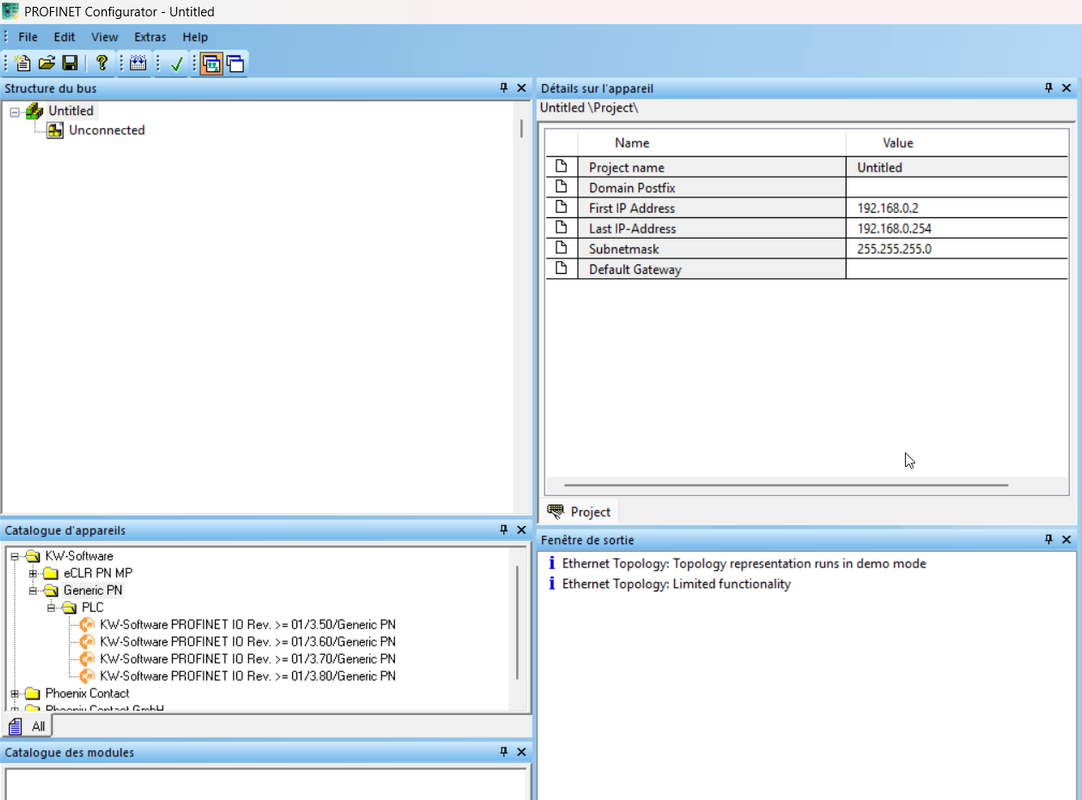 In the installation is Net+Names : When I connect to the PN Board, I can see the complete PN network.
In the installation is Net+Names : When I connect to the PN Board, I can see the complete PN network.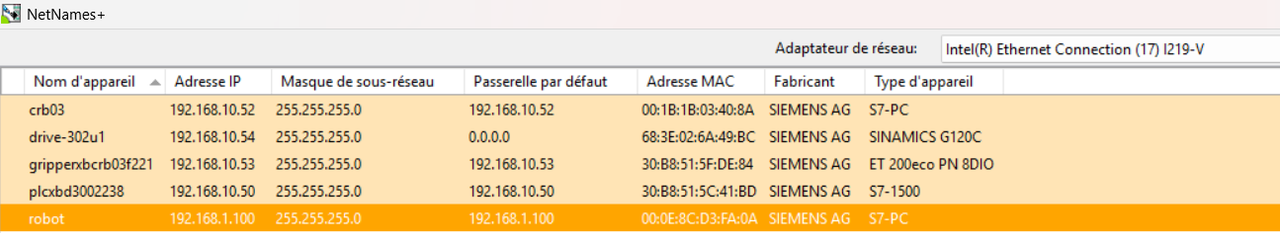 Please find PROFINET Configurator files here :https://luxtransfer.lu/fr/download/e49afb80-583d-4b92-b428-cb029d56bf9e#i7Zah1buxZVA-5V7AwOvlc0R_p-AWYZ6bvre3Ul4t3g
Please find PROFINET Configurator files here :https://luxtransfer.lu/fr/download/e49afb80-583d-4b92-b428-cb029d56bf9e#i7Zah1buxZVA-5V7AwOvlc0R_p-AWYZ6bvre3Ul4t3g
Post edited by Luxrobotic onRegardsCornet RaymondManager+352 621 354 570raymond.cornet@luxrobotic.com
http://www.luxrobotic.comHP ZBook Fury 16 G110 -
Hi. I was out from work yesterday. I got a "file not found" error on that link. Select PCI for the connection instead of LAN. The key should only be to name the station for the robot with NetNames+ and to ensure that the IP address is correct and I think that you should be good from there.Lee Justice0
-
Hi,Please find a new link : https://luxtransfer.lu/fr/download/5713381e-2e4c-4ec9-85c2-fc81b44998fd#aT8eP-MXF6xlIHTUJf1U4dy7hDKtkE68x_MHEQvwK5c
RegardsCornet RaymondManager+352 621 354 570raymond.cornet@luxrobotic.com
http://www.luxrobotic.comHP ZBook Fury 16 G110 -
Hi, that one froze up at 85%.Lee Justice0
-
Did you look at that other software I posted the link for?Lee Justice0
-
I just succeed to run PLCnext Engineer 2025.9, but we didn't find how to connect to the CP1616 board.RegardsCornet RaymondManager+352 621 354 570raymond.cornet@luxrobotic.com
http://www.luxrobotic.comHP ZBook Fury 16 G110 -
Hello,
Have you made it work yet?Lee Justice0 -
Hi,not yet, my colleague PLC programmer is on holiday.The customer wants to test one robot with a fieldbus adapter anybus : DSQC688 and soft option : 840-3 ProfiNet fieldbus Adapter
RegardsCornet RaymondManager+352 621 354 570raymond.cornet@luxrobotic.com
http://www.luxrobotic.comHP ZBook Fury 16 G110 -
I revisited the picture you posted, I had to zoom in a lot. There are two ethernet cables plugged into that card, where do they go?Lee Justice0
-
This picture was from some test, there is only one cable to PLCRegardsCornet RaymondManager+352 621 354 570raymond.cornet@luxrobotic.com
http://www.luxrobotic.comHP ZBook Fury 16 G110 -
Oh, OK. Direct to the PLC or is there a switch in between?Lee Justice0
Categories
- All Categories
- 5.7K RobotStudio
- 402 UpFeed
- 21 Tutorials
- 16 RobotApps
- 307 PowerPacs
- 407 RobotStudio S4
- 1.8K Developer Tools
- 251 ScreenMaker
- 2.9K Robot Controller
- 368 IRC5
- 92 OmniCore
- 8 RCS (Realistic Controller Simulation)
- 859 RAPID Programming
- 43 AppStudio
- 4 RobotStudio AR Viewer
- 19 Wizard Easy Programming
- 111 Collaborative Robots
- 5 Job listings

