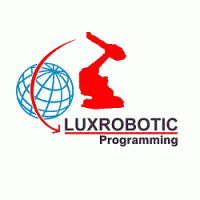Best Of
Re: Motion data missing after RobotWare 7.10.0 update
#
ROBOT_SERIAL_NUMBER:
-name "rob_1"
-robot_serial_number_high_part "xxxxx"\.
-robot_serial_number_low_part xxxxxx
Re: Why the new Appearance in Robotstudio 2023.2!?
colors of buttons help to find the commands much faster. Know we lose a lot of time to find them.
Re: Why the new Appearance in Robotstudio 2023.2!?
Addin: Double-click to center view
Description:
Double-click in a 3D window to center camera view around clicked point.
The double-click must occur on the same selection object.
How to install:
Download rspak file, open Add-ins tab in robotstudio. Click Install and select package.
https://github.com/JETomi/TwRobotstudioDclickCenter/releases/tag/release
How to use:
Open Add-ins tab in robotstudio.
Right-click Doubleclick to center in the left panel.
Select load add-in.
If you want add-in to start automatically when robotstudio starts, select Autoload add-in.
Latest avalible version:
1.0.0.0
How to ask for support / feedback:
Write a post in this thread.
Why the new Appearance in Robotstudio 2023.2!?
I urge to the developers to enable some sort of classic button style option, to satisfy all of us that does not like changes.
Especially now since the yearly license fee has nearly doubled, I do not expect the program to be less user friendly when it was before.
Update (2022/04) - Virtual Human 1.4.1 Download
Dear All,
I am proud to release the new Version of the Virtual Human, Version 1.4.1 for RobotStudio.
You can download this version directly from RobotStudio->AddIns->RobotApps-> Search for 'Human'.
Please have a look at the document '_Virtual Human Quick Start Guide.pdf' & the Release Notes. Both are attached to this Post and are included in the Package.
Tutorial videos are attached to this post additionally (Updated for 1.4.1)
Suggested RW Version is 6.13.01. (No SAC required any more)

Short Overview:
What is the Virtual Human?
The Virtual Human consists of:- A Smart Component
- A Robot Controller (IRC 5 using RW 6.x)
- Eleven Mechanisms (including the Controller Mechanism)
- Different CAD Versions
What can the Virtual Human do?
- Positioning a Human inside of a Station
- Programming a Human with RAPID
- Creating Simulations containing a Human
How can it be installed?
- Please have a look at the quick start guide.
How to start?
- Start by watching the tutorial videos attached to this post. (Tutorials.zip)
- Look in the RAPID code of the tutorial to see how you can program it.
Future, next release?
Assumable earliest by end of 2022. Exceptions are done for bugs/ Issues that can be reproduced clearly & are important for common usages.Please contact me via email or post in the RobotStudio Forum if you:
- run into issues with the Human
- found a bug for the Human
- created more content for the human (e.g. CAD Versions, Positions, RAPID functionality) – If you want to share it, I can embed it in the next release of the Human.
Kind regards,
Florian
Re: Current and older versions of RobotWare
ABB Manuals collection
I thought I'd create a collection of manuals here on the forums, for easy access.
If you need a manual, please write a request in this thread and I'll try to accommodate.
Let's see if it'll be possible to keep this thread alive!
You can always access the latest versions of these manuals at https://library.abb.com/
Please note that many manuals can only be found after logging in using credentials retrieved via your local ABB contacts.